DYMO Connect for Desktop Help
Adding Design Objects
You create your own custom label layout by adding design objects to a label.
You can add the following types of objects to your label:
Each piece of information on a label is a separate object. For example, the Large Shipping label below includes the following objects:
- an Address object to hold the recipient’s address
- a Text object to hold your return address
- an Image object to hold your company logo or another image
- a horizontal Line object used to separate the logo and return address from the recipient’s address
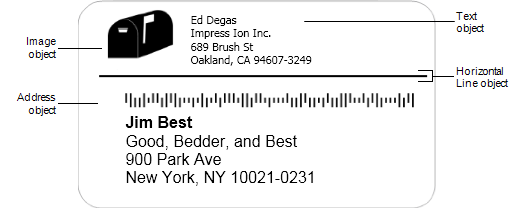
To add an object
- Click
 Add and select the object type you want to add.
Add and select the object type you want to add. - With the object selected on the label, change the options, format, or layout on the properties pane.
For more information about the objects, see:
